Just as technology has had a seismic, ever-evolving impact on society as a whole —transforming the way in which we work, socialise, communicate, manage our finances, and shop; even how we monitor our health and well-being—its scale of influence in the classroom has been no less significant over the past decade.
As technology continues to advance, both students and educators are becoming increasingly fluent in the language of ICT. From interactive digital textbooks to cloud-based collaboration, technology has opened up new pathways for learning and engagement in an exciting new educational landscape rich with potential and real-life pedagogical benefits.
For both students and teachers, the role of technology has always been to improve educational outcomes, and for those children with developmental and learning disabilities—which, according to DoE’s special education needs report of June 2023, equates to 1.5 million pupils in the UK—the reliance on technological assistance has become ever more valuable.
Indeed, inclusive education is a cornerstone of modern society, aiming to provide equal opportunities for all students, regardless of their learning abilities. In this fundamental pursuit, assistive technology (AT) has emerged as a powerful tool, revolutionising the way students with disabilities engage in the classroom. By leveraging the latest advancements in information and communication technology, schools have the autonomy to create inclusive environments that empower all students to reach their full potential.

What is assistive technology?
In its simplest form, assistive technology applies to any specialised software, device, or equipment that supports individuals in overcoming educational challenges related to disabilities or learning difficulties. They are designed specifically to accommodate diverse needs and provide equal access to educational opportunities.
Every child is different, as are their educational needs, and the comprehensive range of assistive technology tools available help schools cater for a variety of SEND requirements; all the way from low-tech adapted pencil grips, to revolutionary, fully-integrated text-to-speech software and adaptive computers.
Here are just a few examples of assistive technology tools that can currently be found in the classroom:
Ergonomic keyboards
These keyboards are designed to provide a more comfortable and natural typing experience for students with any number of physical disabilities. They often feature a split design or a curved layout, allowing users to position their hands and wrists in a more ergonomic and neutral position.
Compact keyboards
Compact keyboards are smaller in size compared to standard keyboards, making them suitable for individuals who have restricted hand movement or are limited to one-hand typing. They may include built-in shortcuts or programmable keys for easier access to frequently used functions.
Keyboards with larger keys
These keyboards have oversized keys, making it easier for individuals with visual impairments or dexterity issues to see and press the keys accurately. The increased surface area of the keys can enhance typing accuracy and reduce errors.
High-visibility keyboards
High-visibility keyboards use high-contrast colours to make the keys more visible. The keys may have bold, large print labels or backlighting for better visibility in low-light conditions. Alternatively, special high-contrast stickers can be placed on standard keyboards to create a high visibility effect.
Specialist keyboards
Specialist keyboards cater to specific needs and disabilities. Examples include braille keyboards for students with visual impairments, keyboards with head or stick controls for those with limited hand mobility, and keyboards with key guards to prevent accidental key-pressing.
In addition to alternative keyboards, other types of assistive technology related to communication include Augmentative and Alternative Communication (AAC) tools:
Speech generating devices
These devices convert typed messages into spoken words or vice versa. They are beneficial for individuals who have difficulty writing or typing but can use speech as a means of communication.
Speech synthesizers and screen readers
These software programs assist students with visual impairments by displaying text and reading it aloud. They can enhance reading comprehension and allow users to navigate through digital content using speech output.
Voice output communication aids (VOCAs)
VOCAs use symbols and graphics on a screen to help students with varying abilities and ages communicate verbally. They enable users to construct sentences and respond to questions using a combination of visual elements and pre-programmed options.
Screen readers
Screen readers are primarily used by individuals who are blind or have limited vision. They audibly convey the content displayed on a screen, allowing students to interact with websites, applications, and other digital interfaces through speech output. Some screen readers can also be used in conjunction with Braille displays.
Text-to-speech software
Text-to-speech technology converts written text into spoken words. It is particularly useful for individuals with dyslexia or reading difficulties, as it provides an alternative method of accessing written information through audio output.
Assistive listening devices
These devices aid students with hearing impairments in improving their ability to hear in various settings. Induction loops, wireless radio aid systems, and personal listening devices can all enhance sound clarity and amplify audio directly into the user's ears via hearing aids, neck loops, or headphones.

Personalised learning and accommodations
As well as the broad scope of benefits associated with assistive technology, these vital tools have the power to facilitate personalised learning experiences for students with disabilities. Educational software and applications can be tailored to meet a student's individual needs, allowing them to learn at their own pace and focus on areas that require additional attention. Text-to-speech software, for instance, can help students with reading difficulties comprehend written content more effectively. By highlighting and pronouncing words, these tools enhance comprehension and support independent learning.
Assistive technology can also enable students to engage in collaborative activities and participate in classroom discussions. Communication devices equipped with augmentative and alternative communication (AAC) software assist students with speech impairments in expressing their thoughts and ideas. By utilising symbols, pictures, and voice output, AAC devices facilitate effective communication and foster social interaction.
Empowering independence
and self-advocacy
Assistive technology empowers students with disabilities to become independent learners and self-advocates. With the help of electronic organisers and note-taking applications, students can manage their schedules, keep track of assignments, and maintain a record of classroom materials. These tools not only enhance organisational skills but also promote responsibility and autonomy within the learning environment.
Importantly, assistive technology can provide opportunities for students with disabilities to showcase their abilities and talents. Students with hearing impairments can utilise captioning and sign language interpretation services to actively participate in school events and performances. This inclusive approach ensures that students with disabilities are not limited by their challenges but rather recognised for their unique skills and contributions.

Closing the achievement gap
By leveraging the power of assistive technology, schools can effectively close the achievement gap for children with disabilities. When students have access to the same educational resources and tools as their peers, it creates a level playing field that encourages collaboration, mutual understanding, and empathy among students of diverse abilities. By creating an inclusive environment, schools can enhance the overall well-being and development of all students.
It is important to note that implementing assistive technology in schools requires a comprehensive approach that involves collaboration among educators, parents, and, crucially, trusted technology providers, who play a pivotal role in providing training and support and integrating assistive technology into classroom instruction. This proactive approach towards introducing assistive technology into education also extends to access arrangements for examinations. Not only do schools need to have the facilities in place to accommodate SEND students during exams, but also teachers with the confidence and training to implement its use.
How can Computeam help?
Assistive technology has revolutionised the modern classroom, empowering students with disabilities to excel; at school, in post-secondary education, and in their chosen career paths beyond. By enhancing accessibility, personalising learning experiences, promoting independence, and closing the achievement gap, assistive technology plays a pivotal role in creating an inclusive educational environment.
As schools continue to embrace technology, it is essential to invest in the latest assistive technology solutions, provide adequate training and support, and nurture a culture of inclusivity to ensure that every student has the opportunity to thrive and achieve their full potential. If you’d like to find out more about how assistive technology can be integrated into your school’s classroom, please do get in touch.

Computeam on... How Technology is Transforming the Art Classroom
Read about the cutting-edge technology that might occupy an entirely different spaces on the education spectrum.


 Learning Locker
Learning Locker Climate project
Climate project