Computeams’ Education Director Chris Chaffey has produced a short series of how to guides for parents and guardians
There is a huge amount of content and support for Teachers on how to use digital platforms to support remote learning, but what about the parents and guardians who have to support their students at home?
In the past blogs and videos I have posted, I have concentrated on helping and supporting the teaching staff with remote teaching and learning using a digital platform like Google’s G Suite for Education or Microsoft’s Office 365. These digital worlds offer the ability to deliver resources and content, allow for work to be completed and submitted, and that work can be marked and returned, with feedback given, so that students can have a semblance of a classroom experience if they feel isolated in a remote situation.
These learning platforms also offer support through collaborative features like video conferencing and structured peer to peer chat, which brings the school, classmates and friends closer to them, reducing that feeling of isolation, helping with the general wellbeing of the school community.
But what about the parents and guardians of these students? Many who may find themselves at home working, who may have to support their children’s education using these digital platforms in a remote environment. You may think that your children know more than you when comes to phones and social media ( and they very probably do!), but they are being asked to educate themselves with a new and very different way of working which is new to them and you.
There’s some help here, as we’ve produced some short video guides to show you how you can help your children access their school accounts on a variety of devices, find their resources and any homework, and finally complete that homework, adding in any extra work before submitting it back to the school.
I hope that these guides help any parents and guardians support their children at home and check back in as I’ll be producing more guides to support home learning.
Please feel free to share these links with your parents and if you would like to discuss the wide range of remote training resources we offer, including access to our comprehensive series of Teacher focussed How to guides please do get in touch with me directly c.chaffey@computeam.co.uk
Using G Suite for Education to support your children at home
Using Microsoft Office 365 to support your children at home


Posted on December 3rd 2020


 Learning Locker
Learning Locker Climate project
Climate project