As demand for laptops to access your school’s remote learning platform increases and the funds to support pupil access at school and home decreases, the gap this creates can be filled by repurposing your old computers.
“We can’t afford to replace those old laptops, we’ll do it next year.”
“They still work, but they’re so slow the children get bored waiting for them to log in.”
“What can we do with these old desktops in the store cupboard?”
“We haven’t got the funds, but we desperately need more resources.”
“Our laptops are not reliable anymore, the Teachers just don’t want to use them”
I’m sure we’ve all heard the above around the corridors and classrooms in your school before. It’s a fact; technology costs but do we get the most out of our investment. What would you think if you had to change your fridge or TV every 4 years? That’s the problem with laptop and desktop computing. If it’s not the hardware, it’s the software; it’s not compatible. Then came cloud computing, all your resources on the web, from any device; compatibility sorted.
But there still lies the big question of access. Why doesn’t the hardware last? Why are the big players in this game building obsoleteness into their products…I wonder?
Well there’s a solution, both at home and at school. It’s called CloudReady and it converts your old Windows and Mac book devices, up to 13 years old, into Chromebooks by installing Chrome OS on them. Once converted, which takes about 20 mins, restart it, log in with a Gmail or G Suite Google account and access all your web hosted resources, in a fraction of the time you had to wait before.
No more Norton or AVG anti-virus, Chrome OS is, by design, secure…malware and virus free.
No more backups or unreliable USB pen drives, all your data is in the cloud, safe and secure.
…and the best thing, if you are using it at home to convert your old laptops for the kids to use for home schooling…it’s free.
Students and teachers get a simple interface they already know and love with the Chrome browser. There’s a minimal learning curve, and you can get everyone on the same platform quickly.
If you are a school and have old kit lying around that could be used in the classroom or at home, with the CloudReady Chrome Education Upgrade, you can manage your CloudReady devices right alongside your Chromebooks in the Google Admin console, giving you greater security and control while simplifying deployment.
How many Windows 7 devices are you still using at school? They shouldn’t be used as they’re a major security threat on your network. CloudReady offers you a secure, manageable, and reliable alternative to keep your Windows 7 computers running for years longer.
With the Education licence it’s easy to apply policies across all your devices at the touch of a button—like automatically applying wifi settings, customize device settings so you can enable and disable specific sites and content, configure those devices into Kiosk mode, or configure Public Session mode, and launch testing sites or apps.
CloudReady devices update automatically and seamlessly in the background, so students and teachers can keep working, in fact CloudReady computers never stop getting updates, and models are supported until 13 years after their release date.
The Chrome OS is designed around efficiency and is very light on hardware resources, so old computers run effortlessly with CloudReady installed on them.
So, have a root around in old cupboards, under desks and store rooms and find those old devices that could just have a new lease of life and make a difference in a child’s life. Check they power up, download the Home edition here and you’ll be surprised how easy they are to use and now everyone can have access to their school work.
If you are a school, then we can help you re-vitalise your old resources to support home learning and make a difference to your pupils. We have a wealth of experience in delivering effective educational solutions into schools, so please do contact us if you need any further help or guidance.
Posted on January 20th 2021


 Learning Locker
Learning Locker Climate project
Climate project