Before your school upgrades to Windows 11, it’s important to become familiar with the new features and benefits available, in terms of productivity, performance, and security, in order to get the very best educational gains out of Microsoft's latest operating software.
Here are just some of the advantages to migrating to Windows 11.
End of support for Windows 10
Microsoft has announced that Windows 10 will soon reach the end of its support lifecycle. This means, that after October 2025, there will be no further feature updates, and most critically, no subsequent security updates.
Streamlined user interface for improved navigation
Windows 11 introduces a user interface that simplifies how educators and students interact with their devices. The redesigned Start menu, centred on the taskbar, integrates pinned apps and recent documents alongside a powerful search function.
The positioning of Start menu will reduce the time spent navigating the system, allowing teachers and students to access tools and files quickly, making lessons more productive and less likely to be interrupted by technical difficulties.
Productivity and multitasking improvements
The updated operating system also includes new productivity tools that are hugely beneficial in an educational setting. Features like snap layouts and widgets help manage screen real estate more efficiently, allowing for smoother transitions between applications and tasks.
This is particularly useful in classrooms where time is valuable and the ability to multitask effectively can significantly impact learning outcomes. Meanwhile, the enhanced voice-to-text feature supports better note-taking and communication, providing accurate, real-time transcriptions that help keep all students engaged and actively participating.
Robust security for a safer learning experience
Security is a key concern in school environments, which Windows 11 addresses with advanced protection features. Smart app control prevents unauthorised applications from running, which safeguards systems from malware and other security threats. Elsewhere, Windows Hello introduces biometric logins, enhancing user authentication and protecting sensitive educational data from unauthorised access.
Dedicated educational features for Windows 11 SE
Designed specifically for the education sector, Windows 11 SE provides tools that improve learning outcomes without unnecessary distractions — limiting the installation of apps to only those essential for education, including learning management systems and accessibility tools. This customisation ensures that technology serves as a support to education rather than a distraction.
Enhanced accessibility for inclusive education
Windows 11 also makes significant strides in accessibility, a key consideration in classrooms that look to become more inclusive. Improved features like Narrator, Colour Control, Live Captions, and Voice Access help students with disabilities to interact more effectively with their devices. These tools help create an environment where students of all abilities can thrive, ensuring that no student is left behind.
Free report and assessment of your current hardware and software estate
To support schools in upgrading to Windows 11, Computeam offers detailed assessments of existing IT infrastructure. In partnership with Acer, this service helps identify areas for improvement and ensures that new systems are compatible with Windows 11.
By providing expert guidance and strategic planning, Computeam can help schools make a smooth transition to Windows 11, allowing schools to maximise their technological investments and improve their educational outcomes. If you’d like to find out more about our free IT estate assessment and report, please get in touch by pressing the button below:



 Learning Locker
Learning Locker Climate project
Climate project