With so many different ways of using technology to deliver remote learning, which teaching styles can be used to enhance any remote teaching strategy?
In this blog, we look at how different teaching styles can be used and tips to improve engagement when employing digital learning platforms.
Remote…Blended…Hybrid…Synchronous…Asynchronous...Flipped….all different teaching methods, but what do they all mean, and which one should I use?
There are many methods of teaching in the classroom and as teachers, you have explored and settled on a few over the years and have your own ‘way’ of teaching that has been honed by your experiences in the classroom.
Now, teachers are being asked to teach and support their students remotely, using technology and teaching methods and styles they haven’t used before, expecting the same pedagogical outcomes.
That’s extra pressure on any teacher to deliver, but below are a few points that may help…
- Confidence is a barrier to using these tools, and the only way to get confidant is to use the tools, you get the idea. Practice on your peers or start with small groups. I know of schools that have set up virtual classrooms, just for staff, to post comments and assignments, share best practice, treat it like a CPD group and grow in confidence there.
- Watch how other teachers are doing it (using the links below), get some ideas there, start to find a teaching style that suits you and your pupils.
- Don’t try and conduct full live lessons from the start. Start with posts and adding in resources in the Classroom to gain confidence and build from there.
- Record some lessons without anyone else in the Meeting, this can then be posted into the Classroom as a resource for asynchronous or flipped learning.
- Don’t pressure yourself in being the perfect hybrid teacher, blend different tools, some traditional, some using tech, to support your curriculum.
- Use virtual classrooms to differentiate your teaching, use the same resources but different objectives….be creative too…no ceilings right. You can post resources and assignments to individuals or the whole cohort with the few simple clicks, if you’re a teacher in any of the classrooms.
- Share the responsibility, virtual classrooms can have multiple teachers managing the work flow. Synchronous live lessons can be shared with another teacher monitoring the chat or presenting the resources.
- Set expectations and rules early on, so classroom behaviour is expected. Use hand raising features to control noise and mute or block to create a controlled environment.
- Use online resources like Twinkl, Purple Mash or Nearpod etc to enhance your online resources and assessment, so you have more time to support your pupils with their learning and their wellbeing.
There are also some amazing resources out there, some we have covered in previous blogs, but they are coming thick and fast now, so here are a couple of the latest resources that could help.
Google flavoured resources…
The Anywhere School - Blended Learning with Google - An Anywhere School Hybrid Learning Workshop. This is an interactive webinar designed to support educators in hybrid and blended learning methods. The workshop has been designed to give educators practical hands-on strategies and will help educators gain further knowledge in:
Best practices of blended and hybrid learning
Strategies for engaging and supporting students, parents/guardians and teacher colleagues
Provide a forum to share insights and learnings with peers
Places are limited so register now for the Secondary session on 2nd Dec, and the Primary on 3rd Dec.
Hybrid and Distance Learning Webinar Series – Andrew and his colleagues have put together a fantastic set of webinars and resources that use practicing teachers to show how they utilise different styles of teaching using technology. It’s a must watch!
Microsoft flavoured resources…
Tablet Academy’s Professional Development Series of events is a wide-ranging series of free virtual events aimed at all educators and school leaders to support the use of Remote and Hybrid Learning, featuring limited number interactive 2-hour hands-on workshops and 1-hour Teams Live events with presentations and live demonstrations, followed by 15-20 minutes of Q&A.
How to enhance traditional teaching methods with Microsoft Teams – A useful site, full of resources, webinars and learning paths to enhance your remote learning programmes
Glossary of terms;
- Hybrid Learning:- Refers to the place learning happens; in-person and online. Purple Mash etc
- Blended Learning:- Refers to the tools used to conduct learning; a combination of traditional tools, like books and online resources, like Purple Mash.
- Remote Learning:- Refers to where students are not physically in the classroom, but teaching and learning occurs using technology.
- Flipped Classroom:- Refers to face-to-face interaction mixed with independent study–usually via technology with students accessing resources on digital platforms, then using that knowledge to complete teacher led assignments.
- Synchronous Learning:- Teaching and learning occurs together, simultaneously i.e Live Streaming
- Asynchronous Learning:- Students access learning at different times, and work through it at their own pace.
Posted on November 23rd 2020


 Learning Locker
Learning Locker Climate project
Climate project