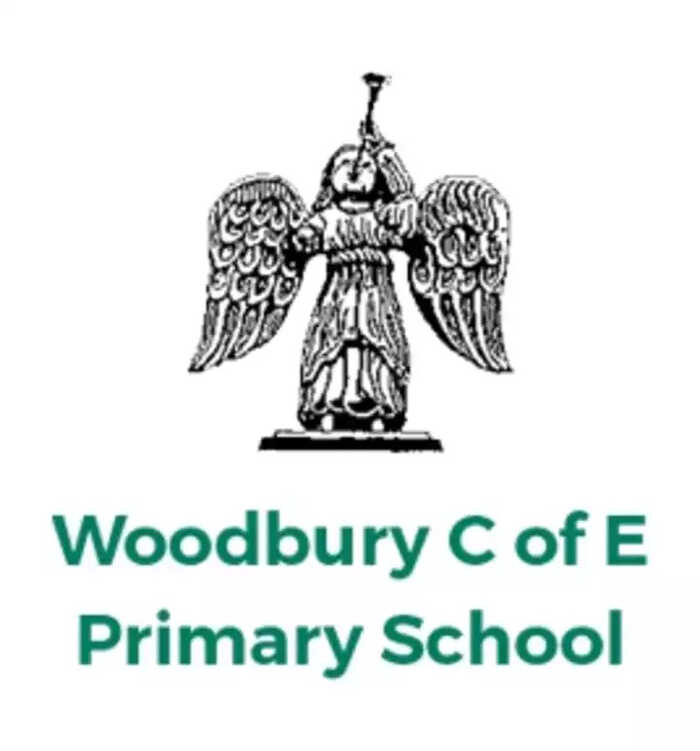
Client: Woodbury Primary School
Vendors: Google, Microsoft, Acer & Promethean
Project Date: April 2020
Woodbury Primary School's Digital Transformation Plan
Woodbury Primary School had an aging server, a mix of student devices and needed an updated digital strategy to transform teaching and learning using technology.
Woodbury Church of England Primary School is a thriving friendly village school, where they aim to inspire and enable all children to become independent, resilient and joyful lifelong learners.

The Challenge
How can you plan and deliver a hybrid solution, with different products working successfully alongside each other.
The school had over time , before Computeam started working with them, installed a mixture of different technologies, from Window laptops and Learn Pads to resource their student population, with an aging server supporting the Windows devices, that was becoming unreliable and needed replacing. They hadn’t invested unwisely, with students having adequate access to resources, but there was no cohesive strategy with transitional objectives running throughout the classes. New Promethean panels had been installed in the teaching areas and these were used effectively to deliver learning resources.
The administration of the school was Windows client-server based, although like all Devon schools, they had access to a remotely hosted MIS solution, which was key in defining the solution.
The recruitment of a new business manager was also key, who highlighted and drove the need for change. There were a myriad of contracts and SLAs that had been paid over time, with the school unsure of their purpose. A complete audit of not only resources but all the IT costs and contracts was undertaken as part of the free strategic planning service from Computeam with a view to drawing up a new strategic plan and digital focus across the whole school.

The Solution
Employ a hybrid solution, giving the school the best of both worlds.
Through discussion and strategic planning meetings, it was decided to employ two different cloud based solutions that negated the need to replace the server coupled with a planned delivery and training program to ensure all users are proficient users in this mixed ecosystem.
This hybrid approach employed Google’s G Suite for Education for the curricular component and Microsoft’s Office 365 and Teams for the administrative area of the school. The rationale behind this was to utilise the low cost hardware of Chromebooks and the ease of use of the G Suite tools for the children, and for the administrative users, use a system that had more compatibility with all school partners including governors and the local authority.
All planning and curricular resources was moved from the server into Shared Drives in Google Drive and all administration files were moved into pre-configured Teams document areas. Full training on the use of the new systems was given across both user groups, including teaching staff having training on both systems in order to access school policies and interact with administrative staff.
All teacher laptops were configured to logon to their Azure Active Directory and each users Chrome browser is managed by the Google admin console, allowing for full cloud based management of not only the device with Intune, but also managed access to their curricular resources.
The Promethean panels have cloud services built-in, and were configured to allow teachers to access and interact with all their resources directly on the panel, and concurrently mirror up to 4 student devices wirelessly, showing best practice and comparing work.
The school replaced all student resources with 60 Acer flip Chromebooks. These devices with their interactive screens and flip style chassis, can be used by all pupils throughout the school, in tablet mode for the younger pupils and laptop mode for the older pupils. They are supported by Google updates for up to 6 years, and with extended warranties, gave the school very low total ownership costs. The G Suite for Education platform can be accessed from any internet enabled device, but the Chromebooks can be managed entirely from the cloud, with personalised apps and bookmarks delivered to users, so unless there is a hardware issue, they do not have to be visited again.
All the administrative computers were also configured to login to their Azure AD, giving users full access to their files and collaborative features on a fully managed device.
All the network services have been moved from the server, which was decommissioned, to a new fully managed and supported enterprise router that provides a resilient and robust solution with full enterprise support and SLAs.

The Result
An easy to use but feature rich digital cloud platform.

Client Statement
This new way of working works very well. The teaching staff have a clear understanding of how both systems operate and find it easy to move between the two environments. There is a clear line between the administration area of the school and the teaching of the children, and although they operate on 2 distinct systems, the teaching staff find it straightforward. The way their laptops are configured, means they only need to logon once to access everything.
Our administrators were probably the hardest to convince of the change as they are an established team and were very used to their way of working, so saving and finding files in different locations was confusing at first. However they now appreciate the benefits of working in the cloud, and can make use of Teams to communicate instead of emailing internally. Working in the cloud means I can easily access all systems from home when I need too, and we can collaborate and meet virtually on Teams.
Jackie Wells, School Business Manager
We wanted to take a different direction with the IT provision for our students, one that was coherent across all age ranges. G Suite for Education is creative and simple. After basic tuition the teachers were able to start using it in their classroom. The children can operate in a much more creative environment than before with autonomy. They are able to showcase their learning in a variety of ways which enthuses and excites them.
The Chromebooks are a brilliant resource to enable the children to access resources on line quickly and complete their learning in a creative manner. The Chromebooks are used across the curriculum to support teaching and learning, and we have already seen many positive outcomes from this.
Natalie Temple-Murray, the schools’ ICT enthusiast

Computeam Statement
It’s fantastic to see this hybrid solution work so well. The school had key people in the right areas to support the advice we gave and I’m glad it’s worked out for them. The money they saved on not buying a new server allowed them to improve their resources across the school, improving reliability and therefore staff confidence. The ongoing relationship we have with the school aligns with our mission statement of improving educational outcomes using technology and our cloud-first approach was perfect for this project. I am sure that this school now Feels the Computeam Difference and that is what motivates me.
Charlotte Davies, Education Account Manager

Key Lessons
- The importance of producing a strategic plan and vision document that clearly identifies key stakeholders in all areas of the school so that a cohesive solution is found.
- Align your digital strategy with key education partners and vendors to get the best from your investment.
- Being open to new and emerging technologies can dramatically improve the impact and educational return on investment.
Get in touch
