Many Apps, Unlimited Possibilities...

So you’ve had some Chromebooks installed at school. You appreciate the low cost, secure and robust design and your students are happily logging into them to access their G Suite resources.
Did you know that the latest Chromebooks support apps from the Google Playstore? Did you know that if you manage your Chromebooks with a Chrome Device Management Licence, when your students login, they can have specific apps delivered to that device, for that student’s particular needs? Did you know that in ‘Kiosk Mode’ you can lock an app to specific devices, so they will power on and launch an app without any user intervention?
These powerful facilities, coupled with a touch screen ‘flip’ design device, allows Chromebooks to be used with all ages and stages, and could replace the multiple devices many schools have to cater for a wide range of users.
No more trying to find a student’s work on one particular system or device; no more hunting around for evidence on multiple platforms or devices; no more paying for a cross platform/device service; no more managing multiple accounts; one platform, one account, one service, one device:….easy!
To help our educators with apps, Google have launched their App Hub. Teachers search all over the internet for suggestions regarding apps for the classroom, ways to engage students, and lesson plan ideas that leverage their Chromebooks. Now this amazing resource lists plenty of really useful educational apps and helps find apps that can meet unique learning goals for schools. You can search by age range or subject area and it’s continuously updated as more apps come online. It doesn’t stop there…it also gives you activity ideas on how to use that app in the classroom with practical suggestions, giving educators the confidence to use that app effectively.
G Suite already gives students a creative environment in which to express themselves, inspire curiosity and learn together on any device, but wait until you visit the App Hub and explore the unlimited possibilities it opens up.
As always Computeam are here to help and we have a wealth of experience in delivering effective educational solutions into schools, so please do contact us if you need any further help or guidance.
Posted on July 21st 2020


 Learning Locker
Learning Locker Climate project
Climate project