Microsoft Remote Learning Updates
In light of the voracious appetite that education has for remote learning as supported by the DfE Platform Provision Programme, both the Microsoft and Google camps are hastily enhancing their offerings with updates over the coming months ready for the September explosion.
We’ll be talking about Google updates later in the month, but let's concentrate on Microsoft today. Their flagship product to support remote learning and collaboration is Microsoft Teams, and it has undergone a revolution in the past 18 months with major updates and tweaks honing it’s usefulness as a true supporter or distance learning and remote support. In June, Teams had more than 75 million daily active users, and two-thirds of them have shared, collaborated, or interacted with files on Teams as well. Ask the education community and 61% said they expect to begin the school year in a hybrid learning environment.
Let’s quickly look at the latest MS Teams updates to help support those 61%.
For educators, student engagement is critical in any distance learning platform to support that all important social and emotional connection. So in an effort to draw educators away from the Zoom 7 x 7 grid view, Teams will be supporting the same format, with up to 49 participants at once on a single screen. Later on in the Summer, Team owners will also be able to create virtual Breakout Rooms so students can meet and collaborate in small groups, enhancing the remote classroom even more.
Educators also need more options to ensure every student can participate and that every voice is heard. Now students can Raise Their Hands during class meetings, with the Teacher getting notification of this so that all student voices can be heard. Educators can also see Attendance Reports and view Class Insights, an intelligent data analytics breakdown showing how students engage with the class, including assignments turned in, activity metrics and grades, with a new trends view coming. Students can now personalise their home spaces, in addition to using background blur and pre-selected background images, students and teachers can customize their own images and as a result, personalise their own learning space.
For educators, maintaining student security and control over the classroom experience is critical. So are adding new meeting options in Teams that prevent students from starting meetings unattended, let educators determine who can present in a meeting, and give educators the ability to create a Meeting Lobby to ensure only assigned students can join a meeting—adding to Microsoft’s approach to privacy and security.
There’s one feature that has been part of Teams for a while know, but we just wanted to point out again, and that is parent/guardian emails to enable a weekly assignment summary for each student in your class. This is an admin option to turn on and you’ll need to make sure you have those details imported into Teams from your MIS, but a great feature to bring all parties to this exciting time of technology supporting education in the home.
There are updates announced monthly via this link here, so get ahead of the game and sign up, you never know what’s coming next.


 Learning Locker
Learning Locker Climate project
Climate project