
What are Digital and Technology Standards?
The Department for Education (DfE) has published a set of digital and technology standards for schools and colleges in England – covering everything from internet connections and cybersecurity to leadership roles and digital planning.
The goal is simple: to ensure that schools and trusts provide safe, stable and well-managed digital environments. That includes protecting data, supporting teaching and learning and making smart decisions about technology investments.
Digital and technology standards apply to senior leadership teams, safeguarding leads, IT staff, governors and anyone involved in running or improving digital systems in education settings. Each digital and technology standard is supported by technical recommendations, role-specific actions and clear points for when schools should meet them.
In many cases – particularly around online safety – schools should already be fully compliant. In other areas, the digital and technology standards should be followed during upgrades, contract renewals or if current systems are unsupported.
That’s a lot to manage – and where Computeam Compass, Computeam’s online hub for navigating DfE digital and technology standards, becomes invaluable.
Compass gives schools and trusts a clear framework to assess, document and improve their digital provision. It supports reviews, highlights gaps, logs decisions and helps demonstrate compliance across all the DfE’s digital and technology standards.
Let’s take a detailed look at the digital and technology standards put forward by the DfE and how Computeam Compass can help your school meet them.
Broadband internet standards
Reliable broadband is essential for teaching, safeguarding and operations
The Department for Education requires all schools and colleges to use a full fibre broadband connection – typically a leased line or fibre-to-the-premises (FTTP). This ensures the speed and stability needed for cloud services, online safety systems and digital learning tools.
Primary schools must have a minimum of 100Mbps download and 30Mbps upload. Secondary schools and colleges, meanwhile, must have 1Gbps symmetrical speeds. If full fibre isn’t currently available, schools should have a clear plan to upgrade at the next contract renewal.
Resilience is also a key requirement; schools need a backup broadband service, ideally using a different technology, with automatic failover between connections. The setup should also include a properly configured firewall and content filtering system that meets safeguarding guidance in Keeping Children Safe in Education.
How Computeam Compass helps
Computeam Compass gives schools a structured way to log their broadband setup, including speed, resilience, filtering and firewall configuration. Each element can be recorded and reviewed in line with DfE expectations.
The platform highlights missing details, flags areas that need attention, and supports upgrade planning with a clear digital record. Schools can capture key information like contract dates and service type, while trust teams gain visibility across multiple sites, making it easier to assess reliability, guide improvements and maintain compliance.
Cloud solution standards
Schools must move towards secure, flexible, cloud-based systems
Cloud solutions allow staff and students to access systems and data from anywhere, using any device with an internet connection. The Department for Education expects schools to adopt cloud-based services as an alternative to on-site infrastructure where possible, helping reduce costs, improve resilience and simplify day-to-day operations.
Before making the switch, schools must review what systems, data and files are currently in use, then assess which can be moved to the cloud securely. Reliable broadband and strong internal networks are essential for cloud performance. Any move to the cloud must be supported by proper training and technical setup, ensuring staff can use the new systems confidently and effectively.
Cloud platforms must meet strict data protection and cyber security requirements. This includes encrypted data transfer, documented data sharing agreements, and clear access and account management processes. Schools must be able to export their data securely and recover from accidental loss. The availability of systems must also be guaranteed, with clear service level agreements in place and tested backup solutions for critical data.
How Computeam Compass helps
Compass helps schools document their cloud adoption with clarity. From training records to backup systems and encryption status, all aspects of compliance can be tracked and assigned to relevant staff. Each action is recorded in a timeline that supports internal reviews and inspection readiness.
The platform prompts schools to review access controls, legal considerations and migration steps, ensuring nothing is overlooked. With everything in one place, leaders can make informed decisions and demonstrate how cloud systems support the school’s wider digital strategy.

Cyber security standards
Schools must actively manage cyber risks through strategy, oversight and routine assessment
Cyber security is now a core requirement for every school and college, with expectations set out clearly in the DfE’s digital and technology standards. The risks of disruption, data loss or safeguarding breaches from cyber incidents are serious and on the rise. Schools must demonstrate a combination of technical control, leadership oversight, clear risk processes, and termly reviews.
A complete cyber risk assessment must be carried out every year and reviewed every term. This includes identifying where sensitive data is stored, how systems are accessed and what risks are posed by current staff behaviour, device use or supplier relationships. Outcomes from these assessments should be documented in a live risk register and fed into the wider digital strategy and business continuity planning.
IT support teams, safeguarding leads, data protection officers, school business professionals and SLT members must all contribute. Leadership accountability sits with the SLT digital lead, who is responsible for making sure the assessment is coordinated and that key decisions are taken forward. When IT is outsourced, schools must ensure providers understand and meet these standards – including the ability to demonstrate their own cyber resilience.
Every school must have a tested cyber response plan in place. This should clearly outline what happens in the event of an attack, including how the school will report incidents, recover access, and notify relevant authorities. This is a condition of Risk Protection Arrangement (RPA) insurance and is key to minimising disruption.
How Computeam Compass helps
Computeam Compass supports a complete, auditable view of a school’s cyber security status. It tracks assessments, staff training, access controls and recovery plans in line with DfE digital and technology standards. Schools can assign actions, document outcomes and see what’s been done and by whom.
This helps leaders monitor their responsibilities and respond quickly to gaps or overdue reviews. For MATs, Compass makes it easier to compare readiness across schools and coordinate improvement where needed, reducing risk across the trust.
Digital accessibility standards
Accessibility must be planned, built in and understood across the school community
The DfE’s digital and technology standards are clear: accessibility must be considered in all policies, procurement and planning, not merely as a response to individual support needs.
All relevant strategies and policies – including the digital technology strategy, curriculum policy and SEND policy – should be reviewed with accessibility in mind. That means understanding what different users need, consulting the school community and setting out how digital accessibility will be supported. This includes access to online platforms, communications and learning resources.
The expectations extend to technology decisions. Hardware and software must support accessibility features, such as text-to-speech, screen zooming, captioning and language tools. Devices should be compatible with assistive technologies and secure to use without restricting access to those features. Curriculum planning must also consider how students will access digital learning in a way that supports inclusion and equity.
Training is essential. Staff must know what accessibility features are available and how to help students use them. Procurement teams must know what to look for in product specifications, licensing and support. Where necessary, schools should ask suppliers for accessibility statements or implementation advice.
How Computeam Compass helps
Compass helps schools take a thorough and practical approach to digital accessibility. The platform allows teams to log accessibility features in technology, staff training, and communications. It provides prompts to review policies, assess user needs and record consultations.
By assigning actions and maintaining a clear evidence base, schools can ensure digital inclusion is built into planning and procurement. Everything is captured in a structured format, giving leadership teams confidence that accessibility obligations are being met.

Digital leadership and governance standards
Strategic oversight and structured accountability across your digital estate
The Department for Education expects every school or college to appoint a named member of the senior leadership team to take responsibility for digital technology. This role ensures digital planning is part of whole-school development and isn’t left solely to IT support. Alongside them, a digital link governor or trustee should provide oversight at governance level, ensuring decisions are transparent and well-informed.
Registers must also be in place and kept up to date. These include a contracts register to log licences and subscriptions, an asset register to track equipment, and an information asset register (IAR) to document data held by the school. Each plays a role in compliance, financial planning and risk reduction.
Digital systems must be included in the school or college’s disaster recovery and business continuity plans. Such documents should set out how key services will be restored following an incident and be reviewed regularly to reflect changes in systems or risks.
How Computeam Compass helps
Computeam Compass makes it easier to manage digital leadership and governance responsibilities. It provides a central place to document SLT roles, link governors, strategic plans and risk documents.
Registers for assets, contracts and data can all be maintained and reviewed in line with compliance standards. Annual checks and policy reviews can be scheduled and tracked, helping ensure leadership teams stay on top of their responsibilities. The result is greater clarity, accountability and alignment across the organisation.
Filtering & Monitoring Standards
Protect students and staff online with effective systems
All schools and colleges must have filtering and monitoring systems in place to meet safeguarding duties under Keeping Children Safe in Education. Filtering blocks access to harmful or illegal content, while monitoring identifies risky behaviour or content after access. Both are essential to creating a safe digital environment for students and staff.
Filtering should work across all school-managed devices, both on-site and remotely. It must be active, up to date and able to identify users and flag concerning activity. Monitoring systems should trigger alerts for high-risk behaviour and allow staff to act quickly. While some monitoring can be done manually, many schools benefit from technical monitoring software for full coverage.
Roles must be clearly assigned. Senior leaders oversee decisions, with support from IT staff and designated safeguarding leads (DSLs). Governors or trustees should be involved in oversight. DSLs are responsible for reviewing reports and responding to safeguarding concerns. IT support manages the technical setup and system checks.
Filtering and monitoring must be reviewed at least once per academic year, or when new systems, risks or devices are introduced. The review should assess user needs, device coverage, policy alignment and reporting effectiveness.
Key requirements include:
✓ Filtering must block illegal and harmful content, including content identified by the Internet Watch Foundation and the Counter-Terrorism Internet Referral Unit.
✓ Systems should allow filtering by user type, e.g. staff and student profiles, with appropriate access levels.
✓ Monitoring should generate alerts for concerning searches or activity, and identify users involved.
✓ Safe search should be locked in for students. BYOD devices should be isolated from the main network unless filtered.
How Computeam Compass helps
Compass brings structure to how schools manage and evidence filtering and monitoring. It allows designated staff to log systems in place, training completed and reviews carried out. Schools can track policy changes, record key contacts and document responses to flagged activity.
Each update is time-stamped and fully auditable. For safeguarding leads and IT staff, Compass creates a shared environment for managing risk and meeting expectations under Keeping Children Safe in Education.

Laptops, desktops and tablets
Devices must be reliable, secure and fit for purpose – supporting curriculum, admin and digital strategy
Every school needs to ensure that devices used by staff and students are safe, capable and aligned with its wider digital strategy. Laptops, desktops and tablets should support curriculum delivery, admin processes, and flexible access to digital systems – while remaining secure, reliable and value for money. Poor device choices can lead to lost learning time, increased IT issues, and higher long-term costs.
Schools should assess whether their current devices meet educational and operational needs – including compatibility with cloud platforms, curriculum software and safeguarding systems. This means understanding who uses each device, how and where it is used, and whether it supports accessibility features and secure network access. Devices should meet or exceed the DfE’s minimum standards, including enterprise-grade operating systems, ongoing security patching and wireless compatibility.
Devices must be centrally managed so that policies for updates, filtering, monitoring and access controls are consistently applied. Where mobile or remote access is required, device management tools should enable remote locking, wiping and safeguarding. All devices should be logged in an up-to-date asset register, and any new procurement should be based on an understanding of security, compliance and user needs.
Energy use and sustainability must also be considered. Devices should be configured to minimise unnecessary energy consumption and disposed of in line with WEEE regulations and data protection law. Schools must ensure secure data sanitisation when retiring equipment, with documentation to prove compliance. Reviewing device usage can often reveal opportunities to repurpose equipment rather than replacing it – supporting cost control and sustainability goals.
How Computeam Compass helps
Schools can use Compass to record device specifications, compliance with filtering and monitoring, and the presence of accessibility features. The platform supports checks on warranties, support status and end-of-life planning. It helps document sustainable procurement and secure disposal, in line with legal requirements.
Leaders can assign tasks linked to CPD, security or upgrades, and see exactly what has been completed. For trusts, Compass provides an overview of device standards across schools, aiding strategic planning and investment decisions.
Network switching standards
Resilient switching supports safe, reliable access across your digital estate
Network switches are the unseen foundation of digital learning. They ensure staff and students can access online resources reliably and securely – whether through wired connections or via wireless access points. Poor switch performance can cause slow speeds, outages or security risks, disrupting teaching and administrative operations.
The DfE recommends replacing ageing or underperforming switches with enterprise-grade models that support gigabit speeds to devices, higher bandwidth to core systems, and power to key infrastructure like Wi-Fi, phones and CCTV. Critical equipment should be connected via multiple routes and backed by uninterruptible power supplies (UPS) to prevent single points of failure.
Centralised management is essential. Schools should use switching platforms that allow IT teams to monitor performance, respond to issues quickly, and push firmware or security updates across all devices. Switches must support access control, data protection, and secure user authentication – especially for mobile and guest users.
How Computeam Compass helps
Computeam Compass supports detailed tracking of switching infrastructure, including performance, management tools and compliance with security protocols. Schools can record device specifications, identify any gaps in coverage or resilience, and schedule firmware updates or replacements.
The platform provides reminders for regular reviews and enables school and trust teams to align on upgrade plans. With all data stored securely in one place, Compass makes it easier to ensure switching remains reliable and fit for purpose.

Servers and storage standards
Secure, efficient infrastructure that supports continuity and compliance
Servers and storage systems form a core part of a school’s digital environment – especially where data is hosted locally rather than in the cloud. The Department for Education expects all schools and colleges to ensure their on-site infrastructure is secure, resilient and energy efficient, with clear procedures in place to manage risk, downtime and data protection obligations.
To reduce operational disruption, servers should be configured to continue functioning even if a component fails – through features like mirrored disks, dual power supplies or automatic failover. Backup systems, either on-site or cloud-based, must be in place and tested regularly.
Security is, of course, critical. Servers must be managed in line with data protection legislation and the National Cyber Security Centre’s best practice guidance. That includes access control, data encryption, secure update management and integration with the school’s broader safeguarding and cyber security policies.
Schools must also consider the physical environment. Servers should be stored in secure, well-ventilated spaces free from fire or water risks, with power and cooling designed to match the equipment’s requirements. Wherever possible, cloud-based alternatives should be considered to reduce environmental impact and minimise reliance on local infrastructure.
How Computeam Compass helps
Compass enables schools to document server configurations, backup routines, failover plans and maintenance schedules. It supports secure data handling by logging encryption, access policies and physical infrastructure details.
Schools can track warranty periods, disaster recovery processes and the steps taken to meet data protection regulations. These records build a clear picture of compliance and help identify when action is needed. For those moving to the cloud, Compass also supports tracking of transitional steps and storage policies.
Network cabling standards
Strong foundations for a secure and high-performing digital environment
Cabling is the backbone of a school’s digital infrastructure – it connects everything from classroom devices to cloud platforms. If the cabling isn’t fit for purpose, schools risk poor performance, limited capacity and increased maintenance costs. The DfE now expects all schools and colleges to upgrade legacy systems when possible, ensuring new installations support long-term performance and safety.
For copper cabling, Cat 6A is now the minimum standard, offering the capacity needed to support high-speed connections, modern devices and wireless networks. Fibre cabling – used between key locations or buildings – should be OM4 as a baseline, giving schools the ability to manage large volumes of data across longer distances.
Meanwhile, proper installation, fire safety compliance and future-proofing are all key considerations. Any new work must follow British Standards and be carried out by accredited installers, with documented testing and long-term warranties in place.
How Computeam Compass helps
Compass helps schools maintain an accurate record of their network cabling infrastructure. It supports tracking of installation dates, cable types, contractor details and warranty coverage. Schools can assess whether current systems meet DfE specifications and assign actions where upgrades are needed.
Installation standards, such as use of Cat 6A or OM4 fibre, can be logged and reviewed. The platform ensures there’s a reliable reference point for future projects, reducing risk and improving long-term planning.

Wireless network standards
Reliable, high-performance wireless access across the whole site
A strong, secure and well-managed wireless network is essential in modern schools. Students and staff increasingly rely on wireless access to deliver and engage with digital learning – and the Department for Education expects schools and colleges to provide robust, site-wide connectivity that supports this.
Schools must meet performance and security expectations by using the latest Wi-Fi standards – currently Wi-Fi 6E or higher. Coverage should reach all teaching and administrative areas, and extend outdoors where needed. This typically means placing access points in every classroom, with higher-capacity devices in larger or high-use spaces.
A centrally managed wireless system helps IT teams monitor performance, deploy security updates, and respond quickly to faults or issues. It should be able to balance traffic loads, alert staff to outages, and scale to meet future demand. As part of ongoing maintenance, systems should be reviewed regularly and updated as new standards or threats emerge.
Security is non-negotiable. Wireless networks must prevent unauthorised access and protect sensitive school data – whether from internal misuse or external threats. This includes using secure authentication (such as WPA3), role-based access, encrypted traffic, and multi-factor authentication for privileged users. Guest access should be carefully segregated from the main network.
How Computeam Compass helps
With Compass, schools can map the coverage and configuration of their wireless networks. The platform helps track access point standards, management tools, and security settings like user authentication and network segregation. Reviews can be scheduled, changes recorded and upgrade actions assigned.
This gives IT leads and school leadership a shared view of performance and compliance. By maintaining a live record of updates and planned improvements, Compass ensures wireless infrastructure remains secure, efficient and ready for growth.
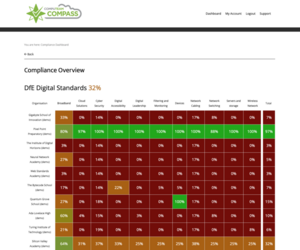
Computeam Compass makes compliance easier to manage
Computeam Compass is a secure online platform designed to help schools and trusts manage the DfE’s digital and technology standards in one place. It breaks down each requirement into clear, actionable steps. Schools can assign tasks, upload evidence, and track progress – all with full visibility across roles and sites.
The platform covers all areas of compliance, including broadband, infrastructure, cybersecurity, filtering, governance and safeguarding. For multi-academy trusts, Compass provides a central dashboard showing how each school is progressing. For individual schools, it offers a focused view of responsibilities, timelines and outstanding actions.
Every update is recorded, creating a clear audit trail. Schools can use this information to support inspections, budget planning, and strategic reviews. With a structured platform in place, compliance becomes a manageable part of ongoing school improvement.
To learn more about how Computeam Compass can support your digital strategy, visit our website or request a free trial.


 Learning Locker
Learning Locker Climate project
Climate project